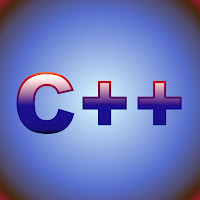How to speed up your make process on a multi core machine.
Whenever you are using make without arguments just a single core of your machine is used. A single process is created, which runs on one core.
No matter what kind of insanely awesome working computer you might have you are simply going to get the performance of a single core unless you create multiple process.
The make command allows you to specify the number of processes using the -j argument
The Make Process
Whenever you are using make without arguments just a single core of your machine is used. A single process is created, which runs on one core.
No matter what kind of insanely awesome working computer you might have you are simply going to get the performance of a single core unless you create multiple process.
The make command allows you to specify the number of processes using the -j argument